
Clock In / Out via telephone number, mobile device and standalone Kiosk from multiple locations all to the same database.

Download the ExpressTime Kiosk app from the iPad App Store.
Open the ExpressTime Kiosk app.
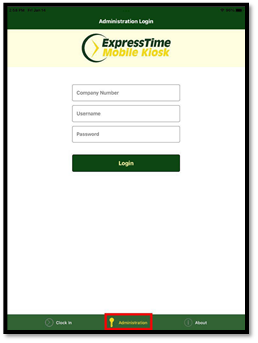
Company ID: (your company ID).
Username: AppMgr.
Password: M@gic!
Enter the building number the kiosk will be used in.
Enter the time zone of the building using the format below:
0.0 central time
1.0 eastern time
1.0 mountain time
2.0 pacific time
Use Daylight savings time: Yes
Click Save Building Settings
ExpressTime Kiosk is now configured correctly and ready for use
How to set Ipad to Kiosk Mode
Open Settings
Tap Accessibility
Toggle Guided Access on
(optional) -Tap Passcode Settings to setup a passcode for Guided Access
Open the ExpressTime Kiosk app
Triple Click the Home Button or the Side button on the 2018 Ipad Pro while on the employee clock in screen to activate the Ipad's kiosk mode. Triple click again to deactivate kiosk mode.
Kiosk Mode Setup Complete
Click on a link below and learn more about how Expresstime Solutions Software can benefit your service company.
| Phone | Hours | Address |
|---|---|---|
| 1-888-457-7978 | Monday - Thursday: 8AM - 5PM CST | Petal, MS |
| Submit Support Ticket | Friday: 8AM - 4PM CST | Schedule Demo |